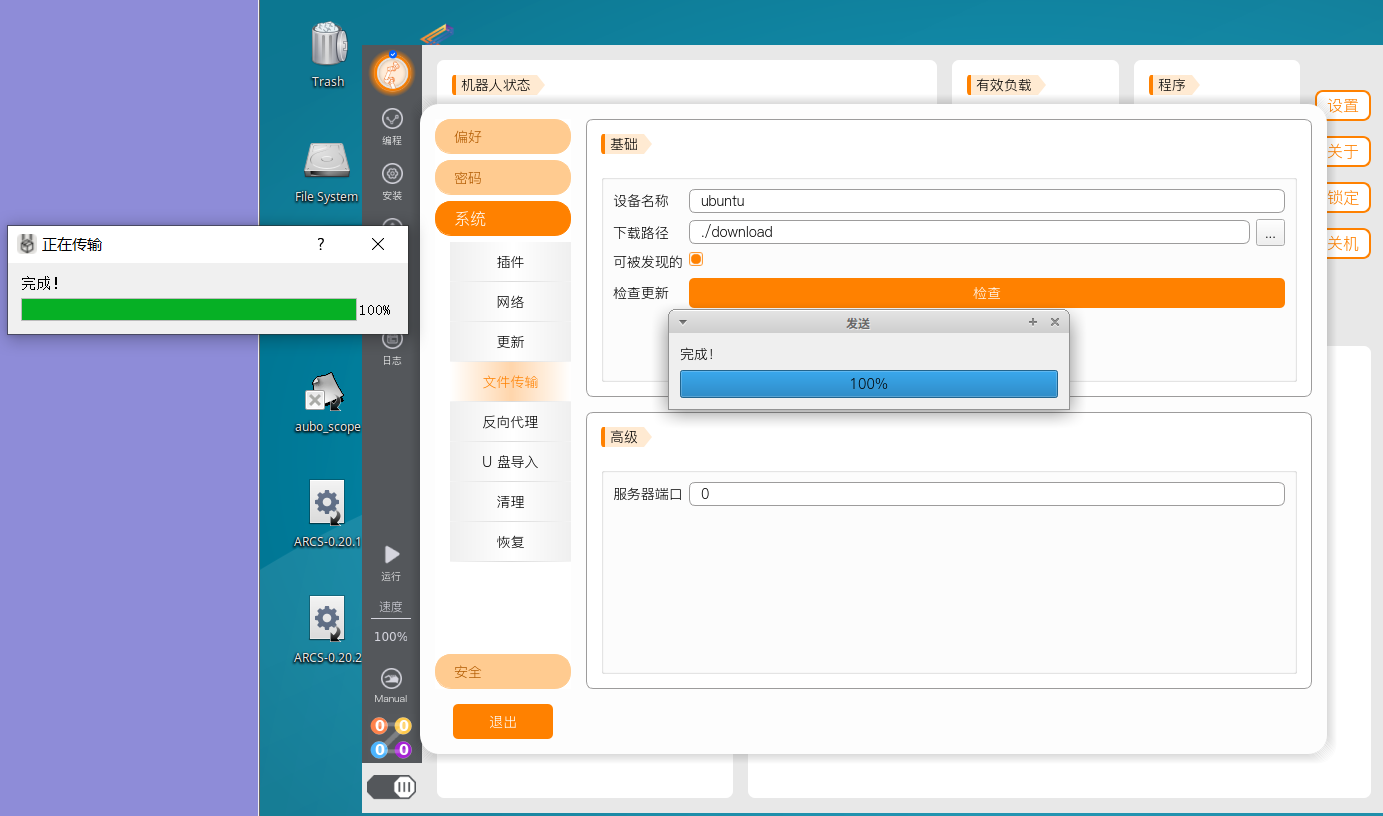File Transfer Guide
1.Settings - System - File Transfer Function Description
File transfer between different devices within the local area network
2.File transfer operation process
Download LANDrop, software official website (https://landrop.app/?ref=appinn)
① Click on
Downloads② After jumping to the page, find the version required by the corresponding system and click on its name to download it.
ps: Cloud disk download. Address link:download.aubo-robotics.cn/tools/LANDrop
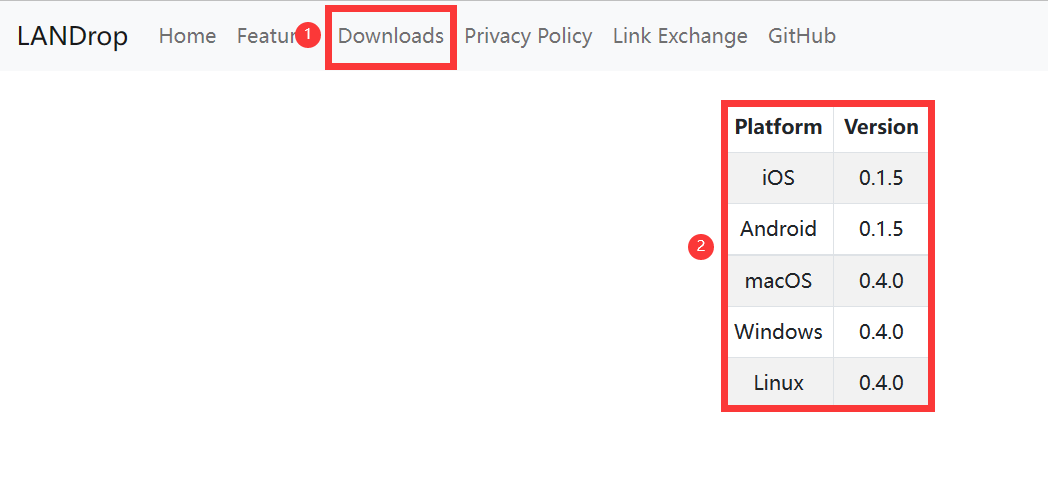
Open
LANDrop, and select the file to be operated on① Drag and drop files or click
addto add files.② After confirming the information, click
Send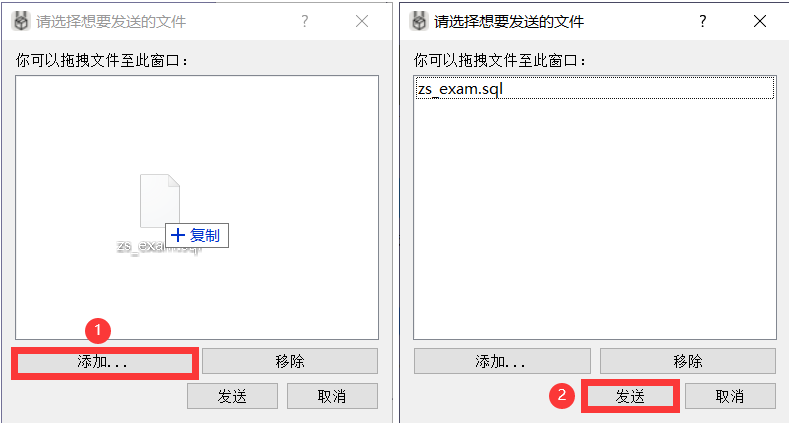
Select target computer device
①Click on the target computer to match the device name in the teaching pendant
②Name of teaching pendant equipment
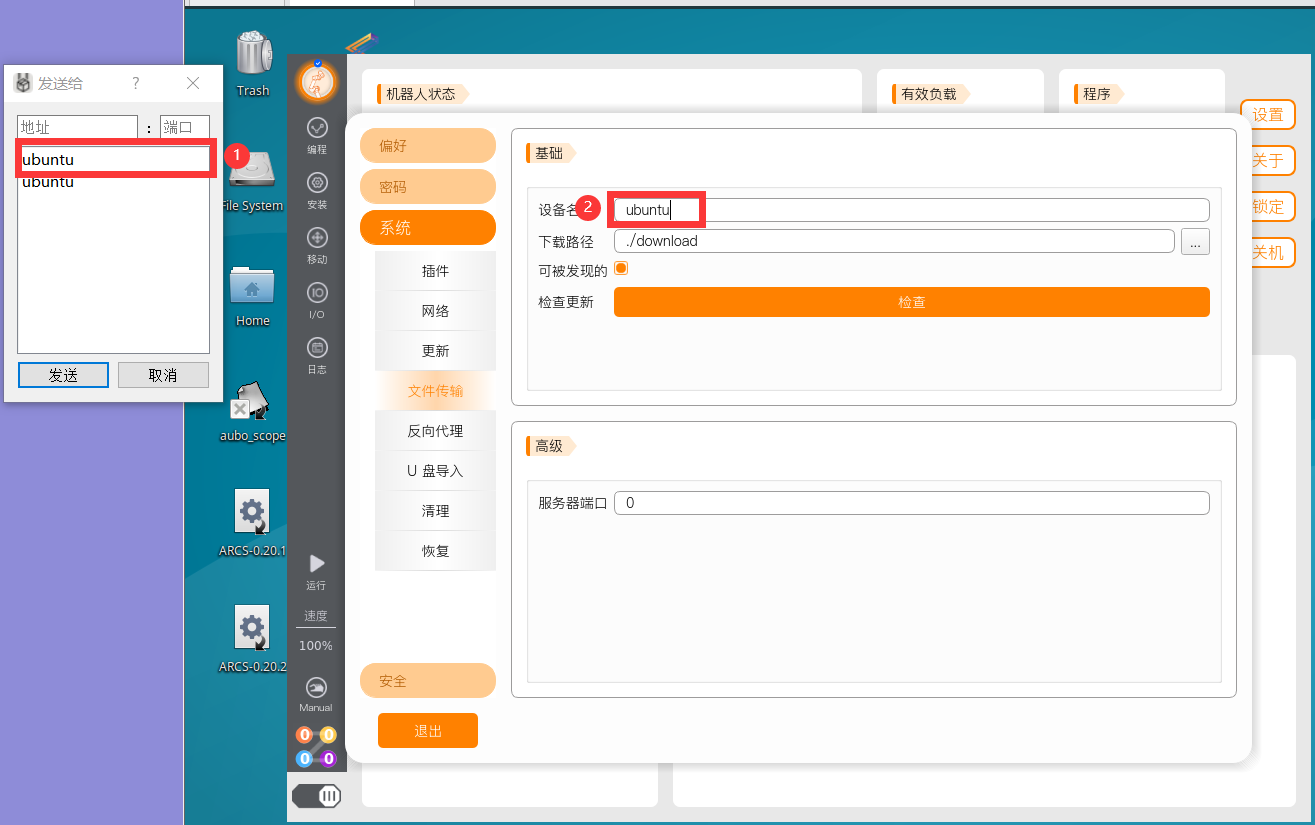
Confirm receipt on the teaching pendant and establish connection
①Confirm whether the software verification code in the local computer matches the display code on the target computer
②Software verification code
③If the code is consistent, click
yesin the pop-up window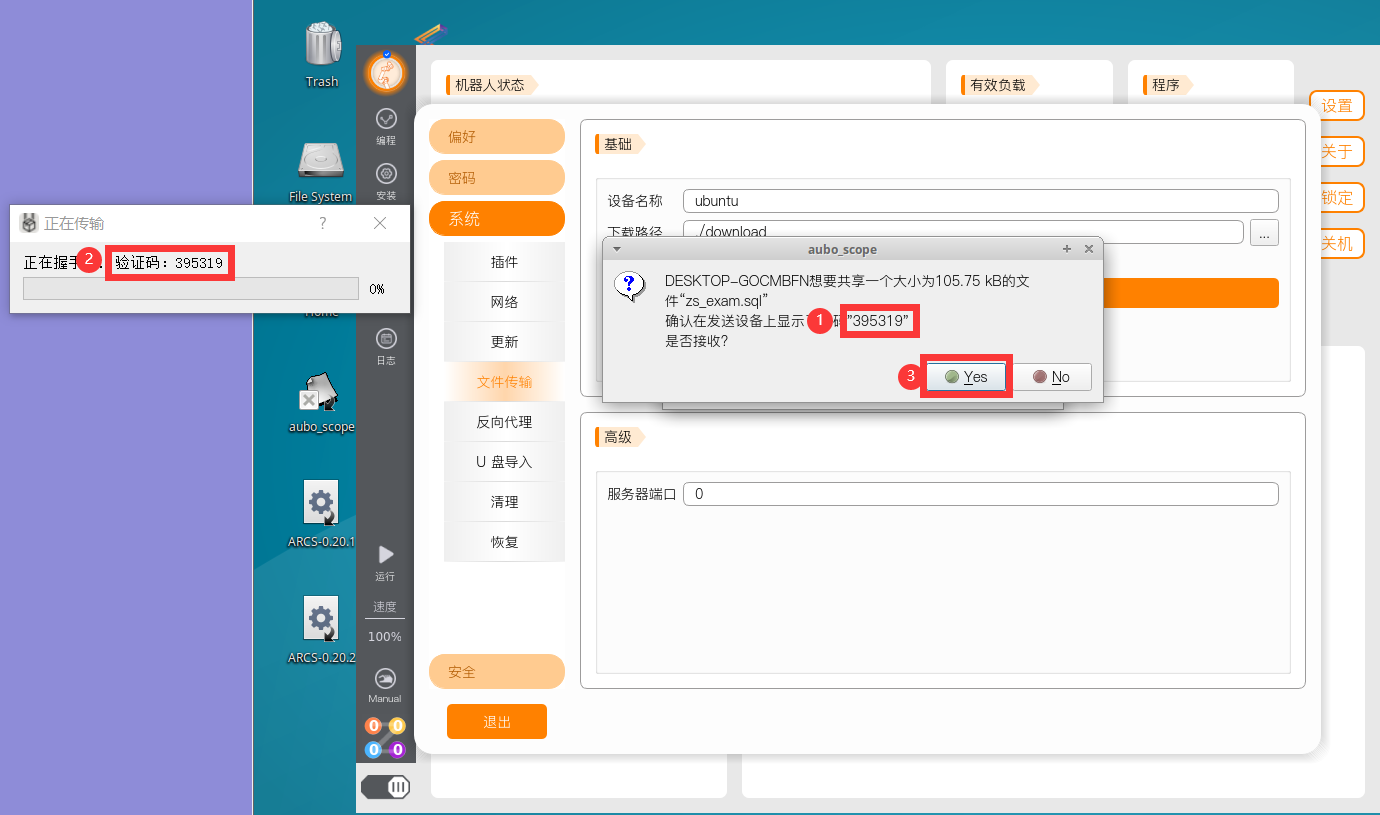
The transfer is completed, and the file storage will be located in the directory
/arcs_ws/download/of theARCSSoftware